Hash Tool allows you to find the hash value for a file, quickly and easily. It supports batch mode processing, so that you can calculate the hash values of many files at once. In addition, it supports all popular hashing algorithms, including MD5, SHA1, and CRC32. Once calculated, hash values can be exported to a TXT or a CSV file.
This free program does not include any documentation or any help files, but it is pretty self-explanatory and intuitive. First you need to choose the hashing algorithm to be used for the calculation, and select one or more of the files for which you want to get the checksum (hash) values. Alternatively, you may also use the drag-and-drop method to add your files directly from Windows Explorer. As a third method, the program allows you to integrate the program with Windows Explorer, so that you can select new files with a simple right-click. There is no button to start the process, as the program will start calculating the hash values as soon as some files are added to the list or dropped into the main window.
There are some additional parameters you can configure using the "Options" menu, like the use of uppercase characters for the hash values. You can also configure the output of the program’s calculations, which can be displayed in three different ways – the hash value only, the hash value plus the file name separated by a tab character, or the hash value plus the file name separated by a comma (this last one is the default option). Once you have your values, you can send them directly to the clipboard and clear the display panel.
To sum up, Hash Tool is an easy-to-use and intuitive program to calculate the hash values of your files very quickly. Unfortunately, it does not compare the calculated values with previously existing ones.
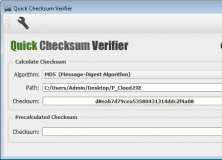
Checksum Verifier generates and checks file integrity by MD5 and SHA-1 checksums
Comments